Apple Products for Seniors with Bob Feinberg
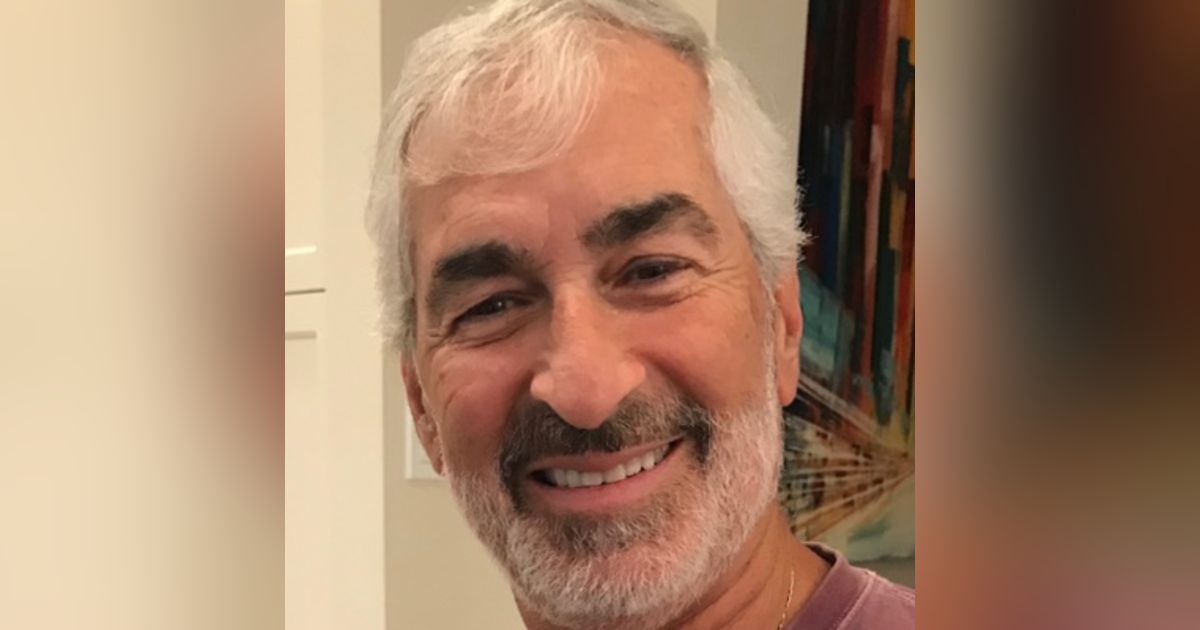
Bob and I talk about Apple products' value for seniors, we discuss security, the Cloud, FaceTime, Apple Maps and, most especially the reason seniors should consider the Apple watch as a personal safety device that offers fall detection and the watch's ability to call for help.
Sponsorship and advertising opportunities are available on Specifically for Seniors. To inquire about details, please contact us at https://www.specificallyforseniors.com/contact/ .
Disclaimer: Uncorrected AI Transcription
Larry (00:06):
I'm Larry Barsh. And you are listening to specifically for seniors, the podcast for those of us in the remember when generation Today's guest is Bob Feinberg, Bob is a specialist in the apple store, and I just wanna know how you got into being a specialist in the apple store. What's your background?
Bob (00:36):
Well, I, I spent most of my career in medical sales and high end instrumentation for clinical laboratories and research laboratories. And the instrumentation we sold at that time back in the eighties was all controlled by Macintosh computers. And ultimately when I retired I was pretty and I had an opportunity to go to work part-time for an apple store for Lauderdale and spent a year or so down there. And once I moved up here to Palm beach county, I applied for a transfer and I've been working one of the local stores here. So basically I've been an apple for the past seven years. And only because I'm just a real product enthusiast. I love the products, I love the company. And so here I am,
Larry (01:34):
Let me make something clear to the listeners. Bob is not representing apple here. He's working in an apples store, but he's talking about technology in general, specifically some of the products that are available from apple, we have a, a senior generation now that seems to have a reluctance to accept technology despite the, that our generations invented the computer and technology.
Bob (02:09):
Right.
Larry (02:10):
We were talking before trust seems to be an issue. I know apple has a lot of commitment to security. What can you tell us about that?
Bob (02:23):
Okay. Yeah, for sure. And, and, you know, I run into that all the time when I speak to folks from our, our generation in the store. And they're always concerned about the level of security and whether or not apple is gonna be able to see any of their personal information and, and apple is, and as a company has been so dedicated to to high levels of security we gather no information on the customer. We don't see any of the information everything that's in your devices is protected and locked. In, in most cases, even on our computer systems, we don't recommend high risk protection software typically. So, you know, we have a high level of security protection and privacy,
Larry (03:15):
And apple is also providing a, so they don't track. Nobody tracks you on the web advertises
Bob (03:25):
That that's correct. Nothing is tracked. And in fact when, when I'm sitting at my desktop computer I'll get an in, I'll get a notification. I'll let me know that a specific website may have been part of the breach and that I should consider changing my password. And it could be any kind, it could be my bank data, it could be my bank or Google or AOL or anything like that.
Larry (03:50):
Let's let's talk about where apple stands in relation to senior citizens. I know when my grandchildren were younger my family used to track where they went on their phone. Isn't something like that applicable to seniors who are driving who may have problems with getting lost
Bob (04:23):
Sure. Memory issues. Absolutely. you can, there, there's several ways that you can, you can track people through through the watch or through their phones using the, find my service, which is basically a, a worldwide service. We also have some new technology that, that recently came out called the air tag. If you may be familiar with an old product called a tile that was on the market several years ago. So it's a similar device. It's about the size of the half a dollar. And basically it can track say you hook it up to a backpack. It can track that backpack through of define my network throughout the world. And you can do that on any device around the world, which is really pretty incredible technology.
Larry (05:10):
That is so interesting. Next I'd like to talk about FaceTime, especially in this COVID crisis that we had and its applicability to visit people who were in nursing homes in facilities when you couldn't go in to see them. And now that we're coming out of it just give us some examples of what you can do with FaceTime.
Bob (05:40):
That's, A's one of my my favorite applications obviously using your phone, iPad or desktop you can log on through FaceTime and as long as someone else has got FaceTime on their device. It's like we remember from the old 1964 worlds fair in New York city where they had the video phone. So it's the, the same basic concept. What what Apple's done over the years is expanded its use. And now you can basically do these incredible group calls and get up to, I believe it was 30 to 32 or 33 people at a time on the call. And so you can get your whole family on there and you can share photos and you can there's all kinds of various features in, in you know, sharing documents and photos and things like that through FaceTime as well.
Larry (06:35):
Okay. Let's go on apple maps for driving. I know people tell me to, to try other apps I'm sort of addicted personally to the apple map system. It just seems easier.
Bob (06:54):
Yeah. I mean, it is easier. I mean, you can just, you know, pick up your phone and say, Siri, you know, take me to the town central mall and everything's gonna pop up with your directions and you can, you know, just hit go. I, I use it a little bit differently because my car has built in GPS. I have, I happen to have a Tesla and I'll just, if I'm researching an address, I'll find it on my phone and then I can just share it with my car. And when I get into the car, it's already in my, my car's GPS and I can just go that way. You know, there are a lot of other apps too, that people use ways is probably the most FA or most popular the people use. It ways, you know, does offer for a lot more user friendly features like, you know, there's a cop up ahead, and there's an accident here and there where apple maps really doesn't really do a great job about that.
Larry (07:51):
I just, for some reason I can't get used to ways yeah. Telling me what, and on a personal, every time I've said to myself while driving, no, why is apple maps taking me there? I know a better way. It turns out to not be a better way.
Bob (08:11):
Yeah. It's, it's extremely accurate. There's no question about that. If you want that auxiliary information about, you know, the police and you know, pulling all the, and this then ways it will give you that information. But if you're just looking for the, you know, the quickest route to, to get your destination apples, apple maps is great. There's some really cool other cool features in apple maps where you can go and, and say you're in New York city as an example, and you just want take the train or buses. So there's features for transit use on apple maps in those specific cities. You can also do these incredible tours go to an apple map and type in the city of Paris as an example. And it'll, it'll start showing you a 3d almost movie like of the entire city of Paris in detail. It is just incredible. So it's a lot of fun features like that.
Larry (09:14):
I love to go, but any tips on the iPhone camera, especially for seniors who may not be familiar with some of the features?
Bob (09:29):
Well, the that's one of the things that, that we've done over the years or apple has done over the years is just expand the capabilities of the iPhone cameras. It's probably at this point, it's like the number one selling camera in the world. More people use their iPhone to take pictures in regular cameras these days. And with the newer phones, they've, you know, edited multiple camera lenses for zoom and ultra wide and nighttime photography and full great editing. And there there's, there there's so much to talk about when it comes to cameras. We can have a SEP, a separate session just on that. In fact apple offers some excellent online classes and we'll be starting classes in store next month focused on photography. It's a very big part of our educational programs.
Larry (10:26):
Yeah. Apple presents quite a few educational op opportunities at their stores.
Bob (10:32):
Yes. they, they stopped doing it during COVID but gonna be re instituted it's called today at apple, and you can find it on the website and you can see all the different sessions and you can register for them. And they're excellent.
Larry (10:46):
OK. Talking about the phone was, and, and its use as a camera was my segue to bring up a question that I hear from people in my generation over and over and over again. What is the cloud?
Bob (11:08):
Yeah, so I, I guess it's kind of hard to really explain what the cloud is. Basically in, in essence, it, you know, it's not something that's up in average space, it's, you know, it's a set of huge data servers that apple has you know, in, in several areas throughout the, the world and all the data is, is sent up there and is encrypted and is protected. And in all allows you to recover your data, say you lose your phone or you lose your iPad. If your stuff is backed up to the, to the cloud, you can always get it back. You can always get your photos back. So all your information is up there and protected. I I'm just, sometimes it just blows me away when people say that they, you know, they don't want to use the cloud. It's a very, very ugly conversation when you come into the apple store and your phone is broken, or you lost your phone and you're not backed up to the cloud, you might as well say goodbye to all those, all those memories and all those photos and text messages and all of that stuff. So absolutely back up to the cloud
Larry (12:22):
And that's automatic
Bob (12:25):
It's automatic. You're given with the purchase of a device you're given a minimal amount of storage storage space in most. It's not gonna be enough for the average user. You can upgrade your storage storage capabilities for a minimum amount of money, this family sharing plans as well. So you can for, you know, one fee you can have you know, multiple people sharing the data,
Larry (12:50):
Give us an idea. Then first step up is what 50 gigabytes,
Bob (12:56):
50 gigabytes is 99 cents a month.
Larry (12:58):
How many photos
Bob (13:00):
Will that hold? Oh, it's, it's really hard to tell because it depends on the resolution of the photos. It depends if there's videos 50, 50 50 gigs is thousands, easily, 10, 20,000 photos easily.
Larry (13:19):
Yeah. That almost takes care of
Bob (13:22):
A few of them. Yeah. The average person has about 5,000 photos on their foot, on their phone typically.
Larry (13:30):
Yeah, I think I'm up to 20,000. So
Bob (13:33):
Could be,
Larry (13:34):
I've gotta clean that up. One of these things.
Bob (13:36):
Yeah, yeah.
Larry (13:38):
Now I've got to admit, I resisted getting an apple watch for the longest time. My kids insist that I get one in case I fell when I was alone. And, and I've gotta tell you now, I won't leave the house without it I'll leave the house without my phone. I won't leave the house without my watch.
Bob (14:07):
Right.
Larry (14:10):
In relation to seniors, which is really what this podcast is about what about the apple watch?
Bob (14:22):
Well,
Bob (14:25):
It, to me, it's the, it, it's my favorite apple product when seniors come into the store and they, they want to talk about the watch. That to me is one of the best things to interactions I have, because it's so easy to convince people that this is something you should have you know, living here in an over 55 community. I can't tell you how many of my friends and folks that I know have approached me and asked me about the watch and ultimately have purchased it. I, I just love it with, with, or without the cellular service and for, for senior citizen you've got the full protection, you've got the oxygen sensor, you've got the ECG capability. Those are, you know, the three biggest ones is also a new feature for to detect your balance and can tell if you're having balance issues.
Bob (15:32):
So there's a lot of health things. We're constantly developing new applications for health. We had a we, what to see, it was about two years ago, we had a heart study going with Stanford university where it would record your daily heart rate and look to see if you had a fib. So from that perspective, fabulous from a fall detection capability, incredible folks who use the the automated diabetic glucose measuring devices that to their know how you touch it, touch a little devices. Also have some of those have watch capabilities. You glucose measure as an
Larry (16:26):
Yeah. You talked about cellular versus non will. The watch still summon 9 1 1, if you have a non cellular watch and just for people who are listening, who don't understand what we're talking about, the watch comes in two different capabilities. One has a phone connection it's not referred to as a Dick Tracy watch, but close to what the old comic was, where you could actually make phone calls from the watch. Will it call 9 1 1, if you don't have acellular connection?
Bob (17:11):
No, you've gotta have the cell connection or or you must be connected to wifi.
Larry (17:19):
Okay. I got one question from somebody in our community. My 80 year old sister is concerned that she may fall and not be conscious, thus, unable to press a button or call for or help. My sister lives alone and she asked me to find out what device would Institute a call for her in that type of situation? She has a cell phone apple S S E she's founded a bit confusing. Can you clear up the problems for her?
Bob (17:57):
Sure. So if the she has an apple watch se if it detects a hard foil, a hard foil while you're wearing a watch, it'll tap you on the wrist it will sound an alarm and it also display an alert and you can choose to contact emergency services, or you can dismiss the alert by pressing the digital crown on the watch or tapping up on the upper left hand corner of the close close button or, or to tapping there's a little message on the bottom, on the screen. It says I'm OK. Now if your apple watch the text that you're moving, it waits for you to respond to that alert, and it won't automatically call emergency services. If you watch the texts you've been immobile for more, for about a minute, then it will automatically make that phone call.
Bob (18:53):
And at that point after the call ends, the watch will send a message to your emergency contacts that you have listed letting them know that your watch detected a hard fall and, and, and the watch have dialed emergency services. Your watch will get, of course, get that information from your emergency contacts that you have in your medical ID that you set up in your iPhone. So what right now, what what's really cool about the watch is that the, what the watch does, if the text that you're I mobile. So if you're a mobile for about a minute, it begins a 32nd countdown. And what it'll do is tap you on the wrist. It set an alert, and that alert keeps getting louder and louder so that you, or if somebody's in nearby can hear that alert. If you don't want to call emergency services, you can tap cancel.
Bob (19:41):
And when the countdown ends, your apple watch automatically will contact emergency services. What's also cool is when the call connects the watch will lay an audio message that informs EMS of your location, giving both latitude and longitude coordinates so that they can find you, which is really cool. I don't know if you've seen it in some com TV commercials for the apple watch showing a, a gentleman who was riding his bike, a crash in the woods, it was unconscious and how they were able to rescue him you know, through emergency services, contacts like that.
Larry (20:21):
That's good to know because I envision it as being home and falling, but
Bob (20:28):
No, anywhere that's the, that, that's the beauty of it. If you, you, God forbid you're out, you know, walking the dog and you have an incident there's the opportunity right there, you know, they're gonna find you.
Larry (20:43):
Okay.
Bob (20:44):
Apple, one of the best, it's one of the, one of the best features of the watch.
Larry (20:49):
Another one
Bob (20:51):
Oh, let, let me, let me answer that also, Larry, that if you're traveling internationally, okay. Different countries have different emergency service numbers here in the us. It's 9 1 1, you go to Europe, it's D right. The watch will automatically dial that particular emergency services number based on your location.
Larry (21:14):
That is something I did not know. Thank you. You know, that brings up another thing I use apple pay on the watch all the time in the supermarket, every place that it's activated, will it pay in different cash in different currencies as you travel?
Bob (21:40):
That's a good question. I'm not sure about that. That's, that's a good question. I'm not sure how that if I use it overseas, how, how it does it Well, have to research that
Larry (21:57):
Let's get on to some of the apps, you, you mentioned the ECG, which is basically for atrial fibrillation,
Bob (22:06):
Correct. Right.
Larry (22:08):
Other than displaying heart attack information or
Bob (22:11):
Anything, correct. The watch that will watch will not determine if you have had a heart attack,
Larry (22:18):
Blood oxygen.
Bob (22:21):
Yep.
Larry (22:22):
Which has been helpful in the past COVID situations
Bob (22:28):
For sure.
Larry (22:30):
Sleep apps Are external to to the watch.
Bob (22:38):
Yep. There, there are. Yeah. There are external sleep apps. There's also a builtin sleep app that you can, that you can get that's on your watch. I'm trying to think if I have, I may deleted it. Oh, here it is. Yeah. It's right on the watch. And you can use the sleep app, but to schedule your wake up alarm your bedtime bedtime reminders, and you can do that on the watch or on the iPhone itself. But there are, there are more sophisticated apps that will, you know, monitor your Reem and all of that stuff.
Larry (23:10):
And the the iPhone will also, if you tell at what time you want to go to bed, it will start calming you down.
Bob (23:23):
Yeah. If you will put the phone down and stop looking at it, I guess. And I think one, one of the biggest issues you is is screen time. You know, it's not as it's, I don't think it's as important with adults and, and senior citizens as it is with kids, but we can, you know, the the phone can monitor screen time. You can see how much time is being spent on instant messages and FaceTime. And and, and you know, things like that.
Larry (23:54):
We talked about the apple watch in a phone the apple watch in a fall situation. If one is lying on the floor, regains consciousness, the watch has called for emergency services, but can't get up to unlock the front door, What he suggest.
Bob (24:26):
Well, the last thing you want don't want is the fire department to kick the door in. So, so a couple of things, one because you have an emergency contact in there you might want to put an emergency contact in there who is a neighbor who could who might have a key who could come in help that's one option. The other option would be to purchase a front door lock that can be unlocked with the, with the phone or your watch. I happen to have one, I have a Alay and I can lock or unlock my door from any way basically. So that's good to have. And you can actually with, with a specific wa depending on the brand of lock that you get if it's compatible with apple home kit, you can just, if you are, if you're conscious, but you can't get up, you can say, Siri, unlock the door and that's what will happen.
Larry (25:30):
What is apple home kit?
Bob (25:34):
There are all kinds of devices that can be controlled by your phone or your watch. And that can be things like front door locks lights security cameras all kinds of devices that you can control through your phone, through home kit. So if I go, I can go to on my phone. If I go to home, there's a an app called home and I can see, I have my front door. I have two automatic lights in the bedroom. I have my home pod, which I can play my music on in the living room. And I have my apple TV on there, so I can control all of those right. From my phone, wherever I am.
Larry (26:21):
And one of the things about security cameras, not just for break-ins, but for being able to check in on seniors who may have to be left alone for a period during the day.
Bob (26:39):
Sure.
Larry (26:41):
To check on the activity of a caregiver.
Bob (26:44):
Yep. Yep. Those are readily available. Apple sells 'em, you can get them through all kinds of other sources as well.
Larry (26:54):
Okay. What did I miss?
Bob (27:00):
Not a lot, not a lot.
Larry (27:03):
We cover everything that seniors might want to know about.
Bob (27:10):
Actually we should probably talk about the the exercise apps and some of the workout apps. A lot of my friends here in the community, it purchased the watch because they wanna record their daily exercise. They wanna know how many steps they want to know what their maximum pulse rate was, how hard rate was. I have several of my friends who have purchased it specifically for swimming. And, and there are apps for every, every, so if you play tennis, if you play pickle ball, if you do yoga I, I, I, I personally love the swimming app because what it does is in our particular pool you enter in the, the length of the pool. It'll give you the the time it took you to swim that distance. The number of strokes, it took you to swim in that distance. And the watch also is smart enough to know when you change strokes, if you start off doing a freestyle for a couple of lengths, and then you switch the breaststroke, it knows you've done that. So it's, it's really you're as active swimmer. It's very, very cool.
Larry (28:22):
So the watch is waterproof
Bob (28:25):
Water resistant, water
Larry (28:27):
Resistant, resistant,
Bob (28:28):
Water resistant
Larry (28:29):
For pool depth
Bob (28:33):
50 meters, 50 meters. And, and frankly, I, I wear mine in the shower. You know, I, not that I'm worrying about falling, but God forbid you happen to fall in the shower. You've got the watch on, you've got the fall detection and you're covered
Larry (28:51):
So we can expect a very dirty spot on one.
Bob (28:58):
Right. Frankly I gotta be honest with you. I have, you know, several, you know, high end watches that are, have been in the vault since the day I put on into my series. One apple watch, when it first came out, now I'm up to a series five and I'm waiting for the next series to come out before I upgrade.
Larry (29:17):
Yeah. I'm addicted to it as well. Anyhow, Bob, this has been great. I'm sure there are gonna be some more questions sometimes. So if we get enough of them, I may ask you back.
Bob (29:31):
Sure. Be my pleasure. Anytime
Larry (29:33):
It's been swell. Thank you for being on specifically for seniors.
Bob (29:39):
Sure. Thanks anytime. Thank you very much,
Larry (29:41):
LAR, it's been a pleasure. Take care. Bye-Bye
Speaker 3 (29:44):
You? Bye byebye.
Larry (29:45):
If you found this podcast interesting, fun or helpful, we'd appreciate it. If you tell your friends and family and click on the follow or subscribe button, wherever you listen to podcasts until next time, I'm Larry bar. And you've been listening to specifically for seniors.

Robert Feinberg
Bob started his career as a clinical laboratory technologist, eventually landing a career in medical device sales and sales management. He specialized in high end state of the art laboratory instrumentation. Bob has lived in south Florida for 47+ years with his wife, two kids and 3 grandkids. Upon retiring, he assumed a specialist position in the Apple store in Wellington Green Mall and has been an Apple Specialist for 7 years.






